
An anomaly-based intrusion detection system.
This project is currently under development.
Welcome to A-Detector
A-Detector is a software developed to automate the analysis of network anomalies in large dataframes. Thanks to a series of algorithms, A-Detector can detect anomalous data and display it in dynamic graphics.
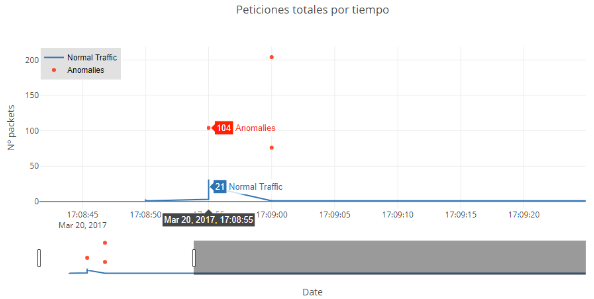
Table of contents
How it works
A-Detector imports network traffic, and based on a series of algorithms like; Variable Scaling and Isolation Forest, is able to normalize data and detect anomalies in the dataframe.
Data import
This is the first step to start playing.
import pandas as pd
import numpy as np
df = pd.read_json('/home/alexfrancow/netflow.json')
Data group
At this point we basically tell the application to count the packets that have the same IP and the same protocol in a time period of 5 seconds.
If we have the next table:
ipdst proto time count
10.3.20.102 HTTP 2017-03-20 17:08:56 1
10.3.20.102 HTTP 2017-03-20 17:08:57 1
10.3.20.102 HTTP 2017-03-20 17:08:58 1
10.3.20.102 HTTP 2017-03-20 17:08:58 1
10.3.20.102 TCP 2017-03-20 17:08:59 3
With the data group, the output will be as follows:
ipdst proto time count
- - 2017-03-20 17:08:50 0
10.3.20.102 HTTP 2017-03-20 17:08:55 4
10.3.20.102 TCP 2017-03-20 17:08:55 4
- - 2017-03-20 17:09:00 0
Data normalization
An approach to Z-score normalization (or standardization) is the so-called Min-Max scaling. In this approach, the data is scaled to a fixed range - usually 0 to 1.
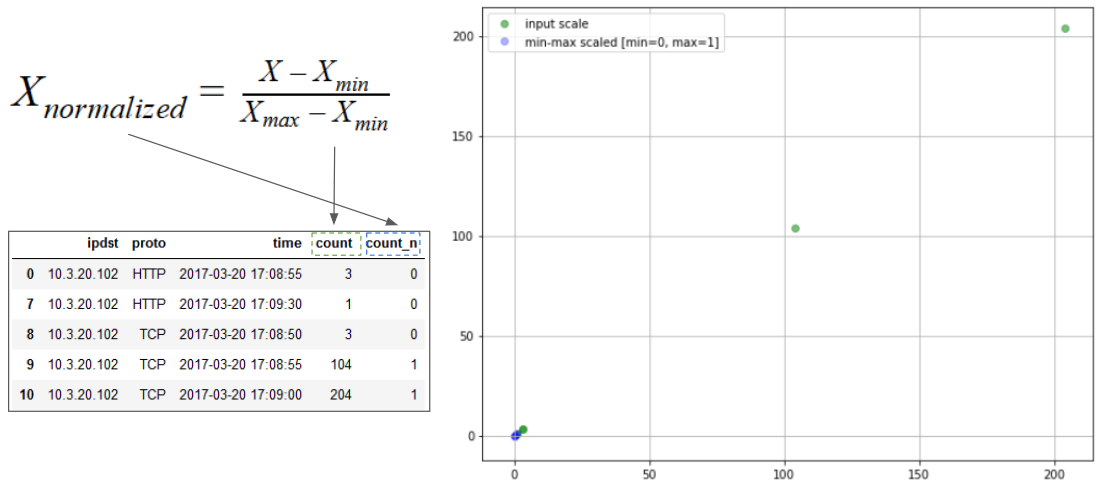
Apply the Isolation Forest algorithm
The IsolationForest ‘isolates’ observations by randomly selecting a feature and then randomly selecting a split value between the maximum and minimum values of the selected feature.
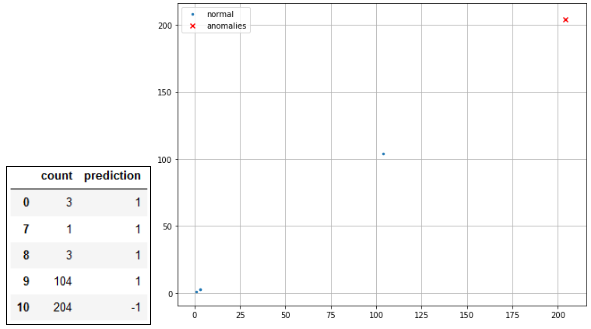
Visualize the anomalies
The results of all these algorithms will be printed on a map, to offer a good view to the user.
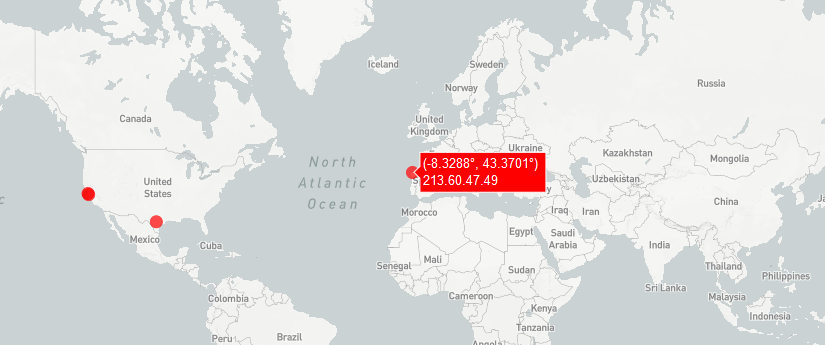
PoCs:
Installation Guide
Tested on Ubuntu 16.04.3 - 18.04
Dependencies
$ sudo apt install python3-venv tshark
Virtual environment [recommended]
$ git clone https://github.com/alexfrancow/A-Detector.git
$ cd A-Detector
$ . venv/bin/activate
$ python run.py
Main OS
$ git clone https://github.com/alexfrancow/A-Detector.git
$ cd A-Detector
$ pip install -r requirements.txt
$ python3 run.py